Reset Password for Account Activation
Savannah Davis
Last Update há 3 anos
Let's get you set up on the new Sentient Website! Complete your account activation using a computer, not phone, and the google chrome browser to avoid complications.
If you are having problems, try:
1. Clearing your browser cache & history in browser settings
2. Be sure to NOT use incognito mode