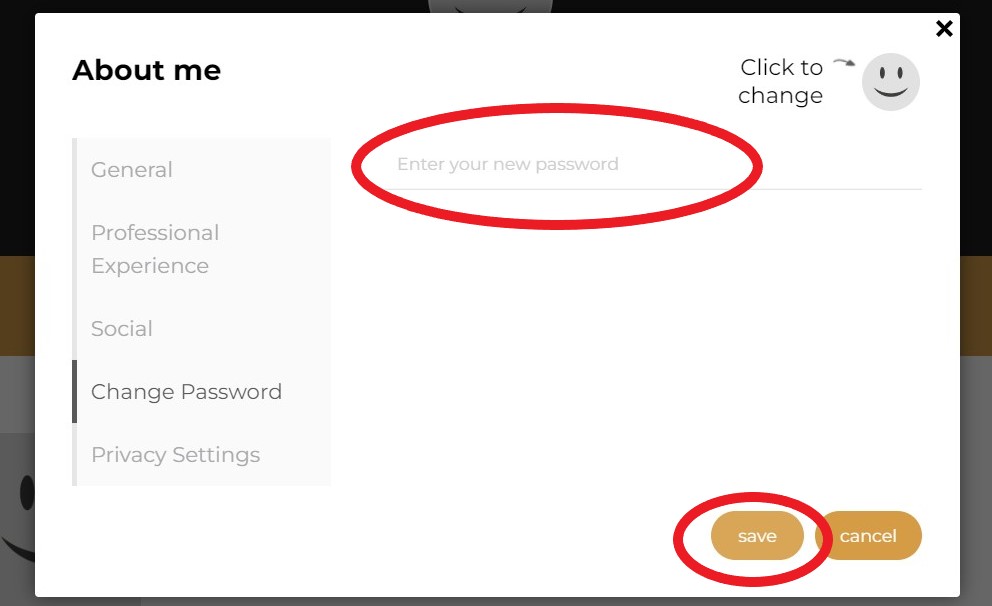Change Password
Savannah Davis
Last Update 3 years ago
You can change your password at anytime!
1. Go to the Sentient Academy Homepage
2. Under the "Account" dropdown menu, click "Profile"
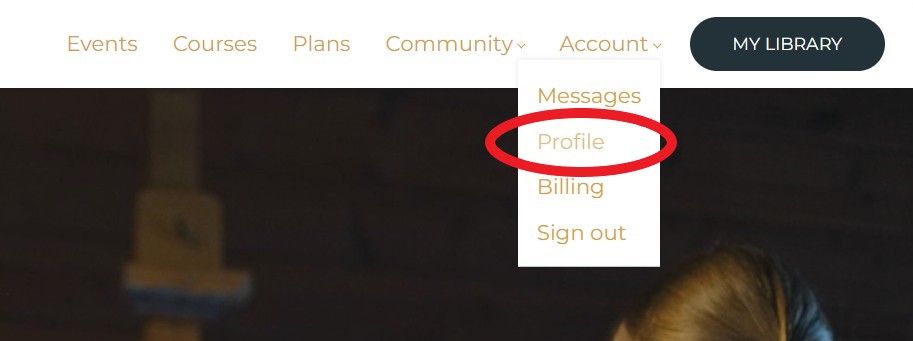
3. Click "edit" under your profile picture
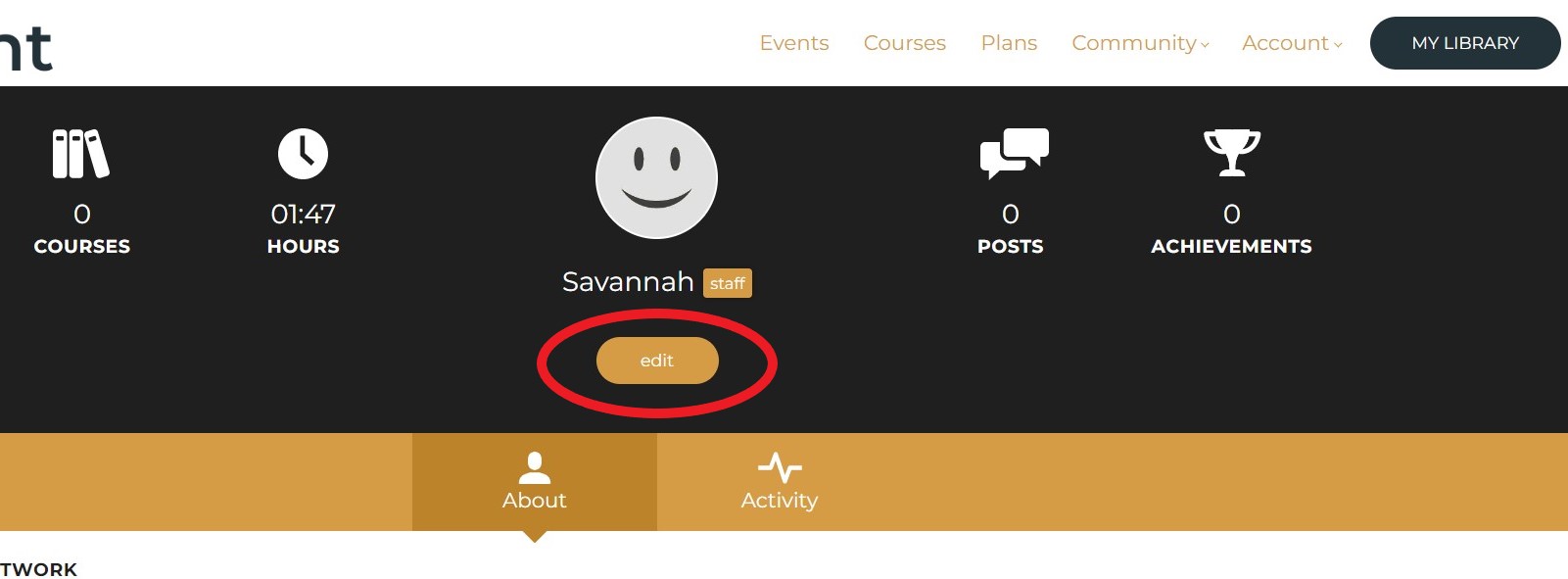
4. Click "Change Password"
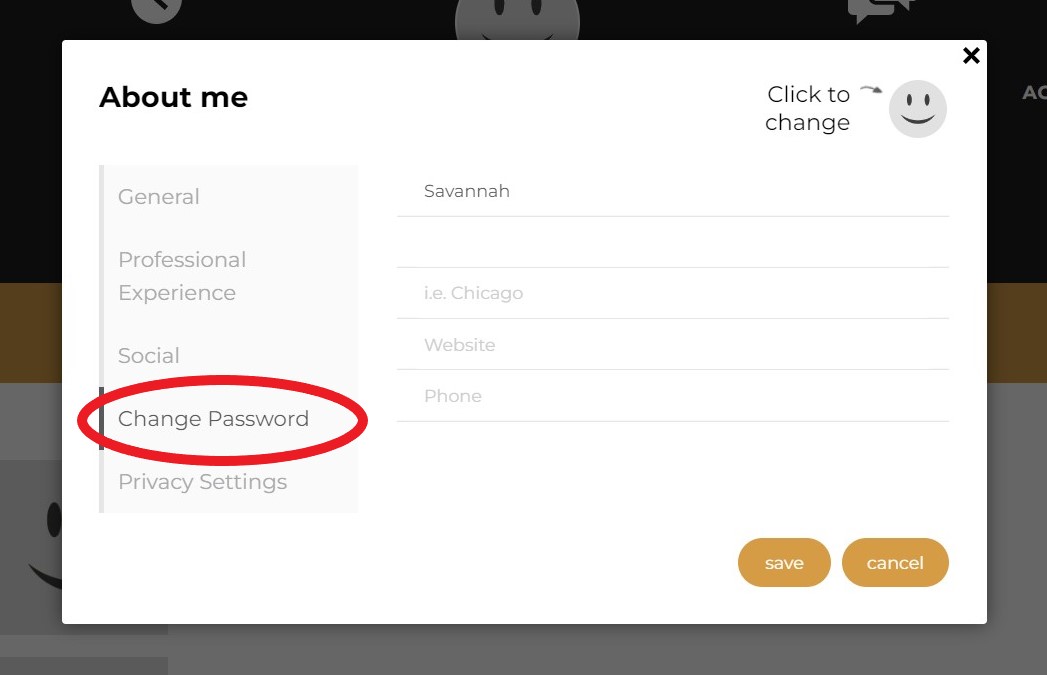
5. Enter your new password and click "save"